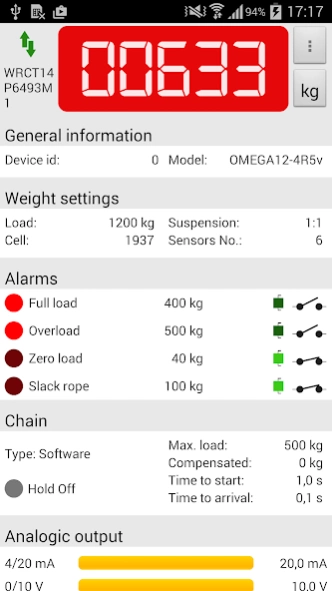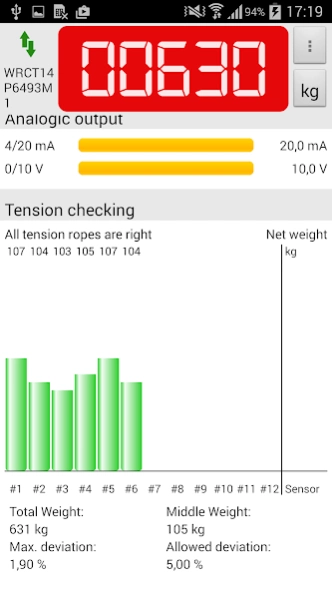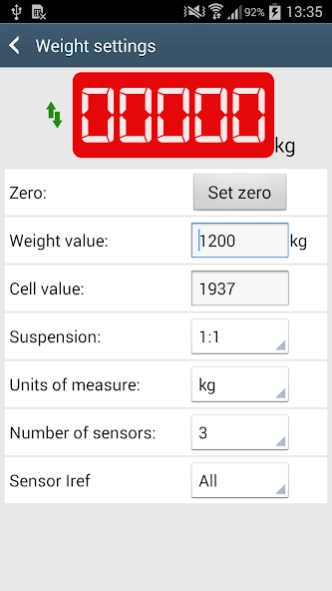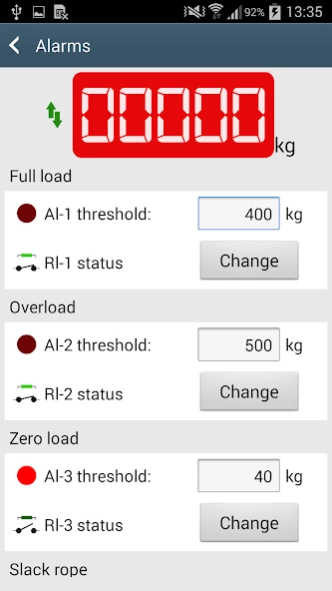Dinacell Tools ng 4.1.0.0
Free Version
Publisher Description
Dinacell Tools ng - This is the app you can use to manage the Dinacell NG load weighing devices.
This is the Dinacell electrónica app you can use to manage the Dinacell NG load weighing devices.
Explanation of NG Tecnology by Dinacell electrónica:
1) The whole system is based on a mobile App and on all our devices incorporating WiFi technology.
2) By easily inserting a WiFi pen drive into a device, the user will be able to set up and calibrate this device remotely through the mobile app.
3) Each pen drive WiFi will have and identification number assigned. The idea is that each installer has his/her own WiFi pen drive that will identify the person who has conducted the works.
4) All that information which is set up or modified by means of the mobile app will be instantly transmitted to the device.
5) Our new system besides quickness and safety, offers the possibility to monitor through a REPORT all relevant calibration data from a device or installation at all times.
All values entered or modified are recorded along with the date and time of the entry or change. This feature enables you to have a record of all the installations performed.
About Dinacell Tools ng
Dinacell Tools ng is a free app for Android published in the PIMS & Calendars list of apps, part of Business.
The company that develops Dinacell Tools ng is Dinacell electrónica. The latest version released by its developer is 4.1.0.0.
To install Dinacell Tools ng on your Android device, just click the green Continue To App button above to start the installation process. The app is listed on our website since 2015-10-07 and was downloaded 35 times. We have already checked if the download link is safe, however for your own protection we recommend that you scan the downloaded app with your antivirus. Your antivirus may detect the Dinacell Tools ng as malware as malware if the download link to com.dinacell.weighing_ng_wifi is broken.
How to install Dinacell Tools ng on your Android device:
- Click on the Continue To App button on our website. This will redirect you to Google Play.
- Once the Dinacell Tools ng is shown in the Google Play listing of your Android device, you can start its download and installation. Tap on the Install button located below the search bar and to the right of the app icon.
- A pop-up window with the permissions required by Dinacell Tools ng will be shown. Click on Accept to continue the process.
- Dinacell Tools ng will be downloaded onto your device, displaying a progress. Once the download completes, the installation will start and you'll get a notification after the installation is finished.